How to Setup your Account in Caltech-EEPS experiment
This note introduce (1) How to Sign up to the subject pool. (2) How to fulfill the user account.
By Zhijian Wang, 2016-12-05
Please call 13905815529, if having any question in your registration.
How to Sign up to the subject pool.
Go to http://eeps3.caltech.edu/reg/
You will see the Subject_Register_Interface, as
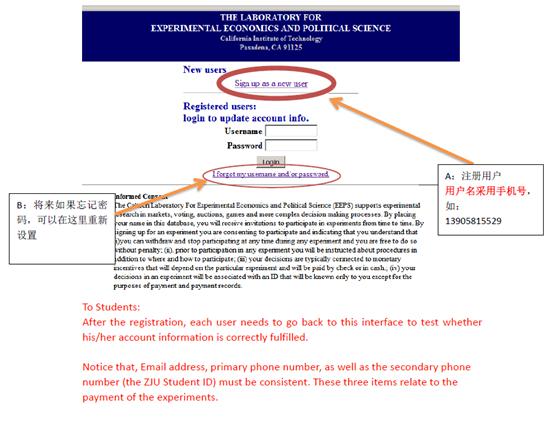
How to fulfill the user account.
1) Select ZJU China in University;
2) Select ZJUWang01 in Class;
3) Fulfill complete email address with your own email address;
4) Fulfill primary phone number with your own mobile number;
5) Fulfill secondary phone number with your own ZJU-ID
6) After Check the account information, Click Finish Button
7) Restart a new webpage, Go to http://eeps3.caltech.edu/reg/ to confirm whether you have successfully set up your account.

The video screen is introduced as follows:
htttp://www.iqiyi.com/w_19rujlrdp5.html